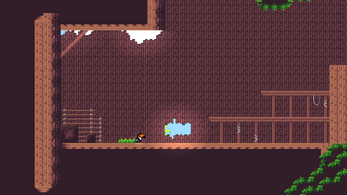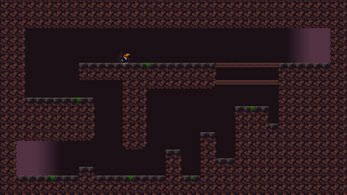Lil' Tou Can Do!
Currently a biiig biiiig WIP!!!
The post jam patch is finally out! (WAHOO)
This update doesn't add much extra content in terms of levels or the before teased story and is only meant to serve as a clean up of what was there already. (I will however get to it eventually! (Read the patch notes for more info))

If you want a time to beat: my first final play test of the first release had a time of 00:48:415 and with the new version, I was able to get a 00:28:150. The latter time is pretty optimised, but there is at least a second or two that could be saved from that! (if you manage to beat it, please share!)
That’s all! Thank you for reading! 💜

Known bugs:
- You can unpause the end screen and move around with the menu open
| Updated | 10 days ago |
| Status | Prototype |
| Platforms | HTML5, Windows |
| Author | FloopLööp |
| Genre | Platformer |
| Made with | Godot |
| Tags | 2D, Cute, Godot, Indie, No AI, Short, Side Scroller, Singleplayer |
| Average session | A few minutes |
| Languages | English |
| Inputs | Keyboard, Mouse, Gamepad (any) |
Download
Click download now to get access to the following files:
Development log
- New Post Jam Patch Up Update!!!Aug 15, 2025