New Post Jam Patch Up Update!!!
Lil' Tou Can Do! » Devlog
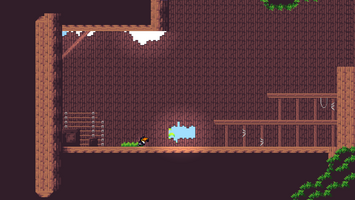

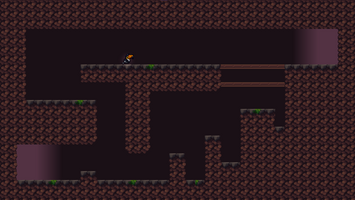

New and changed Content!:
- Added 6 new animations for Tou
- Added some lighting for the scenes
- All frames for Tou have added normals, making light behave more “3D” on them
- The camera follows the player better, less choppy and vertically scrolls more dynamically, also in a way where it only moves in full pixels, giving this game a “true pixel art” feeling.
- Better camera feel in general, especially around camera bounds
- Adjusted speed, jump height and general handling of Tou
- Changed the sky and added clouds for more depth
- Grapple points work a lot smoother and send the player more accurately to the trajectory shown.
- Grapple points indicate when the player is close enough to them to be triggered
- Grapple points “health” has better indication and show their regeneration time
- Some elements in the levels have been readjusted slightly
- Implemented dynamic checkpoints for when the player needs to be reset like falling out of the map and as a general anti-softlock measures like falling in place forever (The player is automatically reset after a few seconds)
Added a lot more customization in the settings!:
- Settings are now saved between sessions!
- The GUI is now fully accessible with keyboard and controller inputs with customisable handling of those inputs in the “Controls” settings
- Added customisable controls and input mapping
- Implemented input icons and some input prompts for GUI (button prompts in game will be added later!)
- Added customisable input prompts for different controller types (Xbox, PlayStation and Nintendo) with automatic controller detection (not fully tested, since I only have one controller type :( )
- Slide Jumping can now be performed with a singular button as requested
- You can now opt in on turning “Quick Fall” and “Quick Turn” on in the settings for more control over Tou, instead of it being on by default since some people struggled with mis-inputs etc.
- You can now change v sync options and the games fps
- The timer is now hidden by default, but can be turned on, alongside a segment timer in the “Display” settings
- Added some small accessibility features like automatic crouching and customizing the light behind the player for better visibility in darker areas.
Fixed all previously known bugs:
- Music loops properly in the web version
- Music scales in a more “all-device-friendly” way ie. you don’t get jump scared when changing it in the settings sometimes
- Pausing the same frame you enter the “Return Screen” in the cave will not softlock the game.
- All idle and crouching idle animations now play properly and they all have a chance to actually occur.
- Fixed clipping through the ground on the bridge outside
- You can no longer edit the window size in the web version, as this doesn’t rescale the embedded window size on itch, making parts of the screen inaccessible.
- You can also no longer press “Exit” on the web version, as this would just freeze the game and not actually close it.
- Though not a bug, I finally removed the coloured state debug cube that was next to Tou at all times. :3
Files
Lil' Tou Can Do!_v0.2_web.zip Play in browser
Aug 15, 2025
Lil' Tou Can Do!_v0.2_win.zip 34 MB
Aug 15, 2025
Lil' Tou Can Do!_v0.1_win.zip 32 MB
Jul 21, 2025
Get Lil' Tou Can Do!
Download NowName your own price
Lil' Tou Can Do!
A fast pace 2D side-scroller
| Status | Prototype |
| Author | FloopLööp |
| Genre | Platformer |
| Tags | 2D, Cute, Godot, Indie, No AI, Short, Side Scroller, Singleplayer |
| Languages | English |
Leave a comment
Log in with itch.io to leave a comment.